In-Depth
From the Editor: Consumer Software Driving the Best New Enterprise Features
What features will be included in future enterprise software products? The answer lies in today's consumer software.
In the last six months, in dozens of meetings, vendors and IT professionals have told me how the user base for enterprise software is rapidly changing. That shift will have ripple effects in the software they use, and two consumer products I've seen lately are leading the way.
Users have never been happy with IT's project backlog. When working as a developer, I hated to tell my business users that the list of projects was still too long to complete within a year -- or two. We could prioritize projects all day long, but my staff could only make a dent in the dynamic list of projects. There were few user tools to cut through the backlog -- a report-writing tool for a mainframe payroll system used six-digit field codes users had to enter on 80-column coding sheets (then send to the data entry department to have them created on punch cards). Yes, it was the stone age of computing, when drag and drop hadn't yet surfaced.
Since then, as vendors and IT managers will attest, tools have radically improved, in part as a response to the new (and younger) crop of employees who are no longer afraid to take an application by its horns to get the job done. Driven by experience with everything from complex search commands to using mash-ups on personal Web pages, users are no longer shy about digging in and getting what they want.
Where do enterprise application developers get their ideas for features? Lately, many of the best ideas I've seen are introduced in consumer software. From the first time I saw a demonstration of "drill down" in Intuit's Quicken, I was hooked. Who knew you could get to exactly the information you needed so quickly? In a later version, Quicken (and Microsoft Money) introduced a single screen filled with key information (bank balances, invoices due, past-due receipts) long before enterprise vendors were touting "dashboards" and scorecards.
As we look ahead to the application trends for 2009, three features I've seen recently in consumer and SMB software products stand out as showing the way to more useful software.
Putting Tools in Users' Hands
Last year I experimented with Intuit's QuickBase (see my review at http://esj.com/News/article.aspx?editorialsId=2119), and since that time I've been using it just about every day to track editorial content and deadlines. I love it. Earlier this year I was introduced to TrackVia (http://www.trackvia.com), a competing do-it-yourself online database and reporting tool. The interest in and sales of TrackVia and QuickBase are a clear sign that both companies have a good thing going -- easy software as a service that any end-user will appreciate.
TrackVia puts considerable database power in a remarkably streamlined interface. You can build a database simply by importing an Excel spreadsheet (the program figures out the right file types by examining each column's data and format). From there, it's easy to create data entry forms, build reports, and build logic into fields to simplify data entry (and reduce errors). Like QuickBase, TrackVia's performance is nimble over a simple broadband connection using a cable modem, and pricing is attractive. Best of all, because it's a SaaS application, data backup is not your job.
TrackVia also has features any IT department would love, including the ability to create a Web form, host it on your own site, and have the built-in logic automatically add records to your TrackVia database.
Putting tools like TrackVia into the hands of users risks the age-old problem of developing data silos -- isolated, out-of-sync collections of data that can be difficult to control. The trade off: with a bit of control, you can give users the ability to get their work done without draining IT resources with tweaks to reports or requests to build reports "just like the last one but with this minor tweak" -- requests that end up in a long queue and frustrate users and IT alike.
Helping Yourself
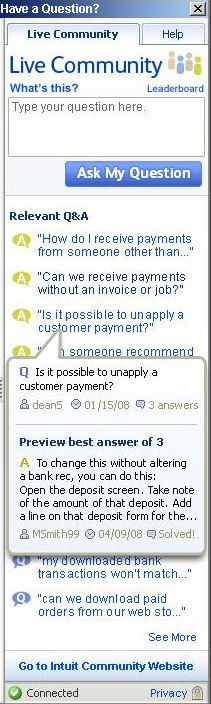
I've never seen a help desk that was adequately staffed. On the other hand, I've never known a help desk staff that always had all the answers once you reached them. In fact, I've often found that calling out over my cubicle wall about a problem often brought an answer faster than being put on hold or adding a request to the help desk's queue.
That's part of what impressed me with Intuit's latest QuickBooks Accounting Premier 2009, an accounting package for the SMB market. Having a problem? Context sensitive help has long been a feature of most software applications, of course. QuickBooks now incorporates its context-sensitive Live Community right in the product, which shows answers to commonly-asked questions on its online forum -- on the theory (to which I subscribe) that other users are often the best source of correct answers to your questions. (See illustration at right.) I hope we'll see more public forums linked to application screens. If you don't find an answer, you can leave a question and the interface will note when an answer is posted.
Instant Messages to Co-Workers
IT has long fought to control instant messaging programs, fearing (rightly so) that the information users can transmit via IM -- not to mention the security holes they open up in an enterprise -- isn't worth the convenience offered.
QuickBooks 2009's other new feature that caught my eye is its ability to send an instant message about a particular accounting item (company information, invoice, etc.) to another QuickBooks user in your company and begin a text-based chat. OK, it's not rocket science, but it's the first time I've seen the feature built-in to a small-business product in this way. The QuickBooks administrator defines the user base, so it's only this set of users who can communicate with each other, eliminating the worry that confidential information can easily be sent outside the organization. The messaging client is built-in, so there's no worry about violating firewalls, either.
The Shifting User Base
There's no doubt that consumer software and online sites are leading the way in innovating features. Enterprises must come to grips with the fact that consumer products are driving their business users' feature demands, be they application support for portable devices (such as Blackberrys) or support for combining data from multiple applications (à la mash-ups).
From what I've seen recently, developers of consumer software are ahead of the curve. Let's hope enterprise developers can catch up.